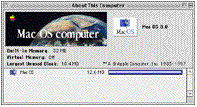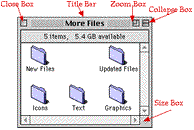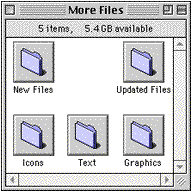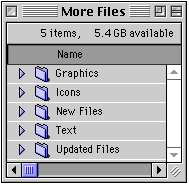|
|
|
|
|
|
|
Item: Mac OS 8 Manufacturer: Apple Price: About $70 |
 |
|
|
|
|
Here is the Mac OS 8 Box.
This is the new About This Computer window that shows the RAM details.
Here are the close, zoom, collapse, and size box accompanied with the title bar. The folder icons have been made 3D. Notice the old file spacing in the bottom three folders. A new wider spacing option is available.
This is probably the least popular way to view your files. But you can view them as buttons. One click is all that's needed to open them.
Shown at actual size, this is an orderly way of arranging your files. They can still be ordered by name, date, size, etc., by a simple click. Another way is to make a pop up window. |
Introduction The long awaited Mac OS 8 is an operating system that differs from all other previous Mac OSs. Many new and updated features are included. This puts OS 7.6.1 behind and leaps into the new Mac. Details One of the most obvious differences of OS 8 is the new interface. The whole thing is now 3D, thus making far better appearances. Status bars, scrolling, menubars, icons, windows, etc., are all updated and in this new 3D appearance. This can make your work or play more clear and easier. In the topic of interface, many finder features were added to this upgrade. All the menubars can be accessed by click, hold, and drag. That was the old feature. Now you can click, let go of the button, drag, and then click to select your command. This can be much more easier if you don't know exactly what menu you want or what command you want in the menu. This new feature gives you time to decide without continually holding down the mouse button. Other finder features include spring loaded folders and easy arrangement of files. If you want to move a file to a folder in a folder in a folder on a disk, you don't need to open the path to the location. Now with spring loaded folders, you just drag the file over the disk, then the folder, then the next, and then the next. The windows automatically pop open and you can move the file that way. This can save you the time of getting the designated file location. There are other little features too, like holding control and clicking on a file. This will display a list of commands for you to do. You can label it move it, make copies, etc., from this menu. To discover all the new features, you really have to play around with OS 8. You need to see how it differs from your previous OS. Details: Multitasking Multitasking is quite useful when you can use it. But you may not be able to do many tasks at once. You can only do certain tasks which will allow you to do others at the same time. You can empty the trash, open windows, and continue to work. But if you launch a program, you may feel trapped in it. When the program launches, you can not do other tasks. You must wait it out. But the available multitasking commands are different than waiting longer in previous OSs. The feature is a plus. Details: Performance OS 8 is supposed to be faster, better, easier, stabler, and more. However, if you upgrade your old OS to OS 8, you may not find this all true. OS 8 was tested on a PPC and some speed areas decreased. One of the most obvious was the opening of windows. Previous OSs quickly threw folders and files at you. Now, an arrow goes around in a circle and you wait for each icon to appear. Not even all at once, but sometimes one at a time. Once the arrow stops circling, you know your ready. The performance ratings had its ups and downs. The tests showed small differences. But a visual drawback is the slow window opening. Other than that, not too much else. The stability of OS 8 is questionable. OS 7.6.1 was somewhat stabile, but still crashed. OS 8 seemed a little better but also still crashed. I suppose if you really wanted, you could do a clean install to fix any problems after running OS 8. But take advice from someone that performed many of them. They are not fun. Details: PC Like Macs really differed before OS 8, but now they are a bit more similar in appearance. Lets take a look. They both have a similar menubar at the top of the screen and now allows a single click for easier display. The standard highlighter color is blue. They now both have similar window boxes. The close, size, collapse, and zoom boxes are alike. These are a few examples of the alikeness of Macs and PCs. The software and hardware exchange are also becoming similar. Macs can run Windows software and their OSs. Will all computers merge into one same system? Maybe not today or tomorrow, but keep your eyes open in the future. Conclusion To see and realize all the new features of Mac OS 8, you need to see it in action. You also need to use it and play around a little. But as you can see, the upgrade would be quite worth it. Once you use OS 8, you probably won't go back. If anything, you will continue to upgrade. Overall, you should like the new OS and be more satisfied. Rating This review was published by the CCPlace Staff. No duplication of this review or any part of this review is permitted. |