Manufacturer: Qualcomm, Inc.
Price: $49.95 less $10 mail-in rebate in US/Canada

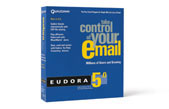
Eudora Product Box

Payment and Registration
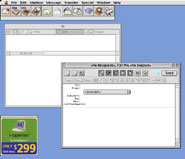
Sponsored Mode

Inline Media

Message Composition
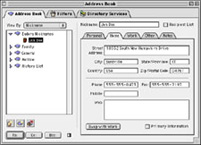
Address Book

Filters
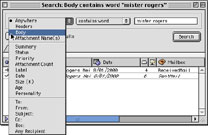
Search

ESP Diagram
Introduction
Eudora 5.0 is a robust, full featured email program. It is easy to setup and use for beginner users but powerful enough for the most advanced user. First developed by Internet pioneer Steve Dorner in 1989-1990, the Eudora email client has since been recognized with more than 70 industry awards and honors and is used by over 20 million people worldwide. Owned by QUALCOMM, a leader in communications technologies, they are dedicated to the expansion and development of the Eudora software.
System Requirements
- Macintosh with a PowerPC processor
- Macintosh operating system 8.1 or above
- Mail account with an Internet service provider
- Access to mail account via a modem or Internet-style network connection
Details: Modes
Previously two versions of Eudora were offered, the first the standard commercial version and second the free light version. Eudora now offers three new modes: sponsored, paid, and light. (See image "Payment and Registration")
After installing Eudora, the first time the program is run, you will be taken through the Setup Account Wizard. Using this wizard, the operating mode (sponsored, paid, or light) is selected and email account information is entered.
Sponsored mode: This mode provides the full-featured Eudora program at no charge and includes free technical support with up to six calls or emails per year. In Sponsored mode, a series of static, rotating advertisements are displayed in the lower left-hand corner of the screen. The advertising is not obtrusive and advertising is not placed within the body of email messages as with some free web based email providers, ie. Hotmail or RocketMail. The free download of Eudora installs in Sponsored mode. (See image "Sponsored Mode")
Paid mode: When you purchase Eudora in stores or via electronic download from online retailers, the software installs in Paid mode and does not display advertising. You can also switch to Paid mode from Sponsored mode after downloading and installing the software. When you do this, Eudora guides you through the payment process and then provides you with a registration code that will activate Paid mode. Paid mode includes the complete Eudora feature set. The suggested retail price is U.S. $49.95 for new users and $29.95 for users who purchased Eudora Pro 4.0-4.2.x. Eudora 5.0 is free for users who purchased Eudora 4.3.x.
Light mode: After downloading and installing Eudora at no cost, you have the option to switch to Light mode. This mode does not contain advertising, but includes far fewer features than Sponsored and Paid modes. For millions of existing Eudora Light users, upgrading to the Sponsored mode will provide a variety of new features and enhancements at no cost.
Details: Composing Messages
Composing messages in Eudora is simple and straight forward. Creating a new email message presents you with the standard composition layout with formatting and message options at the top of the window. If you have added contacts to your Address Book and as you begin to type in the name of a message recipient, Eudora will automatically complete the name and address using the information in your Address Book. Eudora supports a variety of basic formatting, including font and related properties, indentation, justification, links and so on.
Attachments are of course supported and multiple attachments are automatically compressed. However, the files will be encoded in a Macintosh format and PC users will generally be unable to decode the file. If you exchange files with PC users, it would be advisable to download a ZIP compression utility, the standard for PC compression. I recommend DropZip 5.5 or higher from Aladdin Systems, Inc.
Inline media is also supported and a variety of image and video file formats may be included in the body of a message. Supported formats include: JPG, GIF, PNG, BMP, PICT, QuickTime MOV and others. (See image "Inline Media")
While composing a message you may notice Eudora's inline spell check. Much like Microsoft Word 98, Eudora colors misspelled words red and underlines them as you type. While email messages are generally written quickly, there is still the need to send a message of professionalism and intellect. I have always found it bothersome to run a spell checker when composing a quick message, so this is one feature that I really like. (See image "Message Composition")
Details: Address Book
The redesigned Eudora address book helps you to better organize contact information. Providing a comprehensive source for storing not only email addresses, but phone numbers, postal address, Internet address, notes, etc. Eudora also allows you to print your address book's entries. With easy access to a diversity of information, Eudora helps you stay in touch. (See image "Address Book")
Details: Filters
Many of the email management functions in Eudora can be done automatically using filters. Filters can be setup to automate a variety of tasks, including automatically replying to an information request, transferring personal messages and work messages to separate boxes, or labelling messages from your girl friend in red.
You can create as many filters as you like and each may have one to five instructions on what to do with mail that fits the set criteria, based on information in the header and message body. (See image "Filters")
Details: Search
Eudora's search feature allows you to define multiple sets of search criteria that can search any part of a message. Searches can examine any number of your mailboxes and can be saved for future use. In one test on a Power Mac 8500, Eudora scanned more than 72,000 messages in 75 mailboxes in just under a minute. Searching is fast! (See image "Search")
Details: New Features
Besides offering minor improvements and updates, Eudora 5.0 offers three new features: the Eudora Sharing Protocol (ESP), MoodWatch, and Email Usage Statistics.
Eudora Sharing Protocol
Eudora Sharing Protocol or ESP, offers an easy to use file sharing system for email users. ESP maintains local copies of shared files on each person's computer and automatically syncs file updates, additions and removals. The ESP setup wizard makes ESP share group creation simple. Any file that can be sent as an email attachment can be managed automatically by Eudora through the ESP feature purely on a peer-to-peer basis. This is a wonderful feature for small businesses, students, families, professional colleagues, and other groups. Anyone who desires or needs to frequently share files should find ESP quite useful.
Unfortunately, to take full advantage of ESP, everyone in your group must use Eudora 5.0. Attachments can still be sent to users without version 5.0, but the user will not have access to Eudora's automatic synchronization and file handling.
MoodWatch
MoodWatch monitors incoming and outgoing email for potentially abusive language and alerts the user when a message matching the given criteria is transferred. Based on rhetorical theories developed by David Kaufer, chairman of the Carnegie Mellon University English department, MoodWatch compares phrases and words in email messages to those in a built-in "flaming dictionary." Message language is analyzed and then rated graphically using red chili peppers to indicate the potential harshness of the language. Ratings range form one (mild) to three (most offensive). When nothing is detected, an ice cube is displayed. If you are sensitive and offended by harsh language, MoodWatch is a feature you might find useful. Otherwise it is of little value and is only mildly amusing.
Email Usage Statistics
Eudora's email usage statistics offers interesting insight into how you use email. This feature tracks daily, weekly, monthly and yearly incoming as well as outgoing email, time spent in Eudora, most active periods and so forth. Statistics are displayed graphically and textually. Formal email users might find this feature helpful and help them to effectively manage their email. But, casual users will find it nothing more than a novelty.
Conclusion
All in all Eudora is a wonderful program. For the amount of email that I receive and send, it does a swell job. Since I began using it over a year ago, I have had very few complaints. For those looking for a robust email client with a host of features, I recommend this program. Although the Paid mode is a little expensive at $49.95, it is well worth it for those who can spare the money. For others, Sponsored mode is an exceptional choice. If you have any further questions regarding Eudora or would simply like more information, visit the web sites below.
The QUALCOMM Eudora web site:
http://www.eudora.com
If you are intereted in downloading Eudora 5.0, visit:
http://www.eudora.com/download/
For purchasing information, visit:
http://www.eudora.com/buying/
Rating
8/10 ![]() 8/10
8/10
